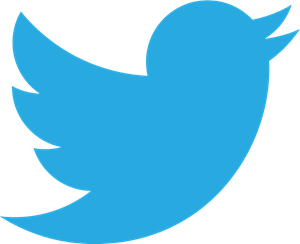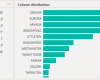Microsoft Power Apps: Innovate quickly for faster results
Creating applications has never been easy, be it mobile, tablet or web application. Designing applications is always dependent on the skill level of the programmer. For a couple of decades, it has been a golden rule to know how to code in languages like C, C++, C#, Python, Java and various other languages to create effective solutions for businesses.
So, with the introduction of Power Apps, are we shifting to a new era where applications such as power apps will completely replace the coding experience. Let’s dive to see where we are with Power Apps.
With the introduction of Microsoft Power Apps, there has been a complete change in building applications. Power Apps gives the ability to design and create applications that can be web, mobile or tablet depending on the user’s need, through a drag and drop graphical user interface.
Let’s take an introductory look at some fundamental elements that are necessary to build an application
Creating
Designing the application in Power Apps is relatively simple, with drag and drop options to build the content we need. Power Apps provides many options to choose from, depending on your requirements. We have options ranging from dropdowns, text inputs, date pickers and many more.
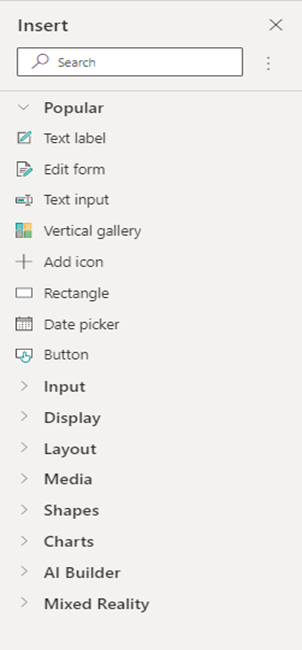
Authenticating & Validating
Here is a login page containing every authentication that we can apply by coding, such as credentials validation from the database, resetting fields, or passwords. The design can be further enhanced, depending on the creative abilities of the creator.
Validation is also relatively easy within Power Apps; as we can see on the timesheet page, the submit button was disabled initially when there was no input in the department field and became active afterwards with selection. It is one of the typical examples of validation on one field depending on the other.
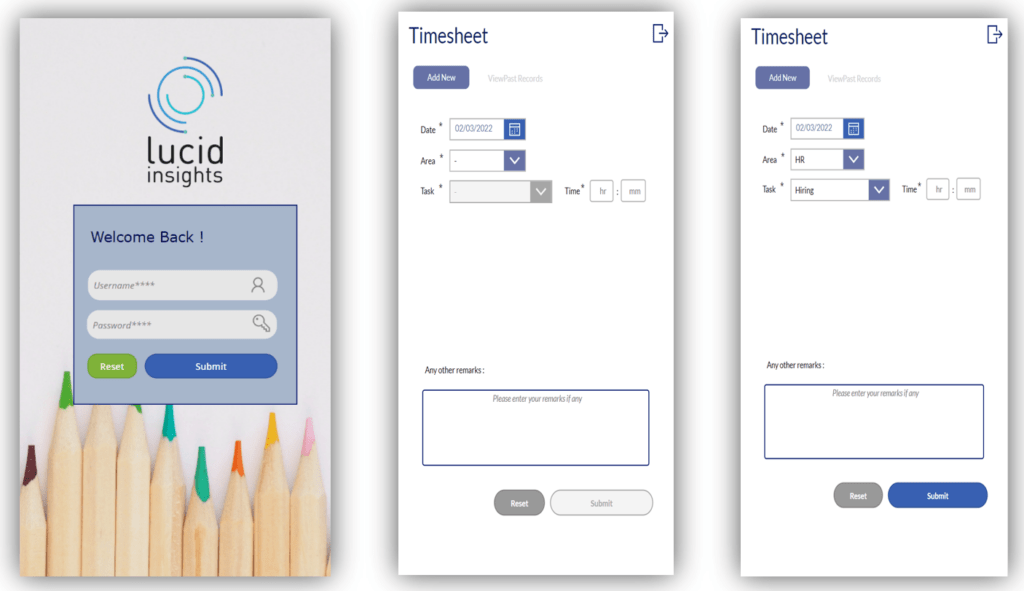
Accessing Data
Our application is no good if it cannot store or access data from some data source. Power Apps comes fully loaded to connect with diverse data sources. Some famous sources are listed here, such as MS-SQL server, SharePoint or direct from excel. The creator can use these databases to fetch the data into our application. We can also use forms such as the timesheet described above to update the database with a single click.
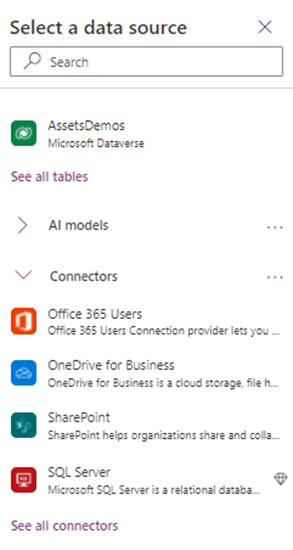
This was a brief review of some essential functions in Power Apps. We hope this can provide you with a basic understanding of Power Apps and how it works? So, let’s get ready to design without writing a single line of code using Microsoft Power Apps.
Are you interested in knowing more about it?
Let’s talk, we can help you!
Check out the Lucid Insights blog
There is a variety of content that may help you to improve your business!