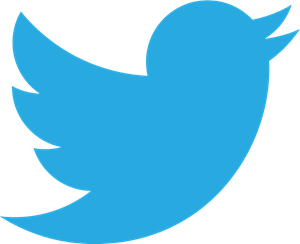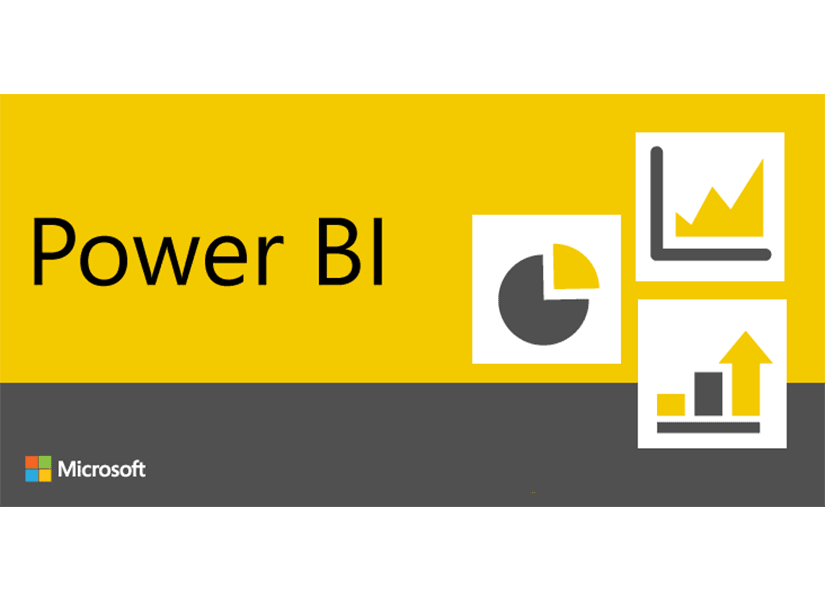
Embedding Power BI in your website
Microsoft Power BI team have recently release the ability to publish your Power BI (interactive) report to the web. This is awesome stuff!
Here is my embedded interactive & mobile Power BI report.
SIGN IN
So where is the magic? How do you do it?
You go to one of your Power BI reports and by clicking on the “Publish to Web” menu item under the file menu, you will be able to generate an embed code (iframe) link to your report.
You can then place this embed code within your web presence. In this case I have placed it within my personal WordPress blog site (see above embedded Power BI report). As you can see it is still interactive report (click on one of the chart columns and see what happens). Also note that it has tabbed pages.
You can later remove this from publication by going to settings gear and “Manage embed codes”
Are you interested in knowing more about it?
Let’s talk, we can help you!
Check out the Lucid Insights blog
There is a variety of content that may help you to improve your business!