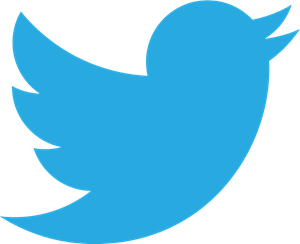How to build a Power BI Mobile Layout
Nowadays, we have technology in our hands, more precisely in our mobiles.
As you probably heard, the mobile layout of Power BI gives you the facility to bring your reports in a mobile-optimized view.
To use this accessibility on Power BI, you can create the Mobile Layout for your reports by dragging and dropping visuals onto the mobile canvas.
It is easy, and we can drive you through the steps in the short video below.
I particularly love to use this feature as it can quickly present insights when you don’t have your laptop around.
I hope you enjoyed this video.
Now it’s time to put your hands on and build your own mobile-optimized views for your reports.

David Gnanamuttu
Check out the Lucid Insights blog
There is a variety of content that may help you to improve your business!